Here’s how to make iBooks read aloud a book that’s capable of a read-aloud function*:
- Open iBooks app (free app) on your device
- Download or buy a read-aloud enabled enhanced ebook
- Click to open the book on your device
- You’ll find a few interesting things on the top: the Library and the option button on the top-left and some buttons on the right. The audio button (speaker icon) is the read-aloud feature.
- Tap on the read-aloud button and the narrator begins the reading of the book. The page-turning can be controlled (defaults to automatic turning as the reader finishes reading a page). Enable the “Soundtrack” button if you see one; this enable the background sound track
*For this, you’ll need iBooks 1.3 or later and of course, and a compatible Apple device (iPad, iPhone, iPod Touch or newer Mac)
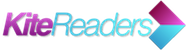
Recent Comments