- Open the email with the link to the ePub file on your iPad/iPhone.
- Click on the download link
- The link would open in iPad’s Safari browser.
- If the shared file link is via Dropbox, then tap link to view on Dropbox’s website if asked.
- Then tap on the dropbox menu (with three dots) on upper right hand corner. Select to download the epub file on your browser.
- Once the file is downloaded (it will take a while if it is a large file). click on ‘View in iBooks app” link to review the file on your iPad
- You’ll find a few interesting things on the top: the Library and the option button on the top-left and some buttons on the right. The audio button (speaker icon) is the read-aloud feature.
- Tap on the read-aloud button and the narrator begins the reading of the book. The page-turning can be controlled (defaults to automatic turning as the reader finishes reading a page).
- If you selected manual page turn then the turn the pages by swiping right to left to go to next page and vice versa
Note. Please make sure the sound on your iPad is not muted to hear the sound effects.
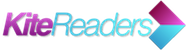
Recent Comments